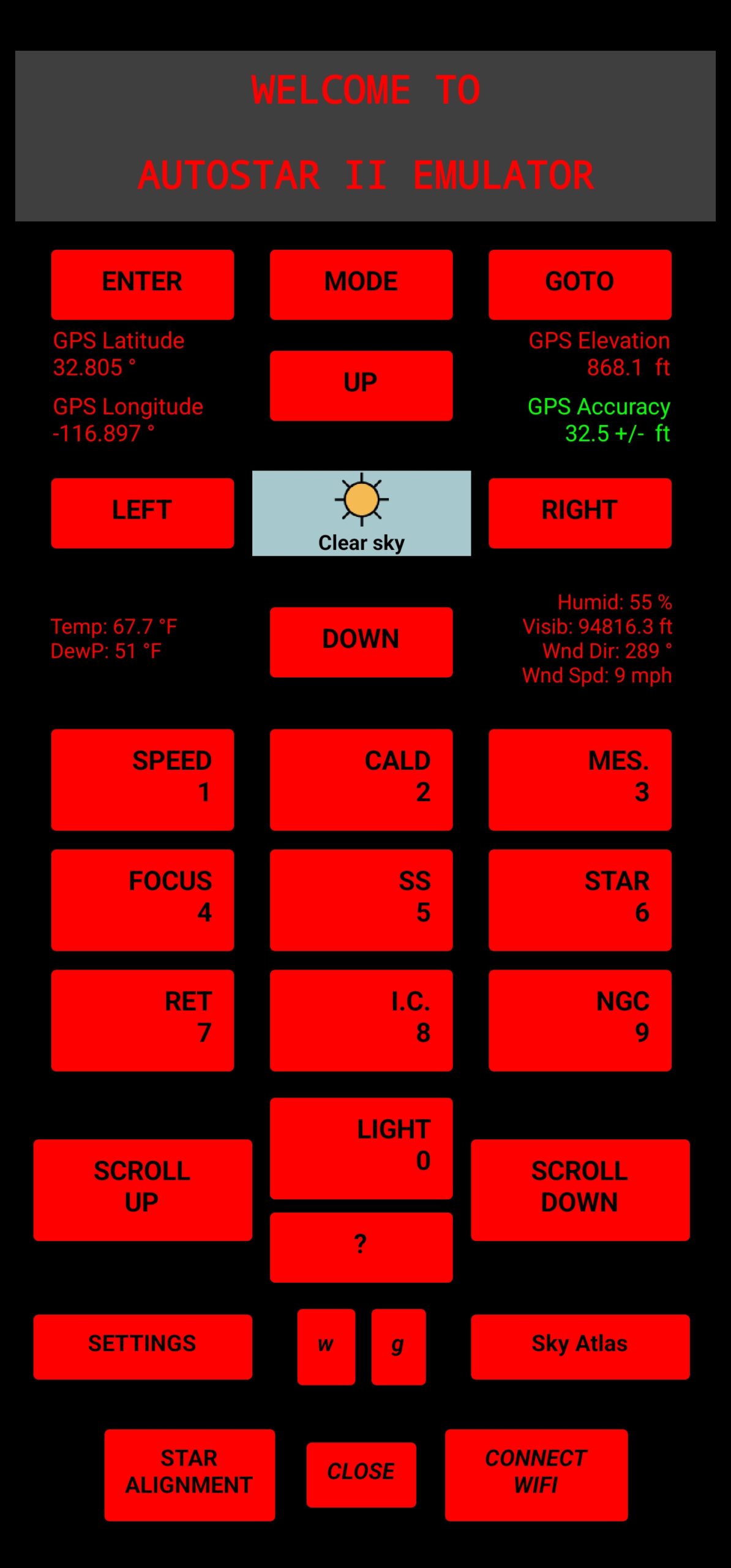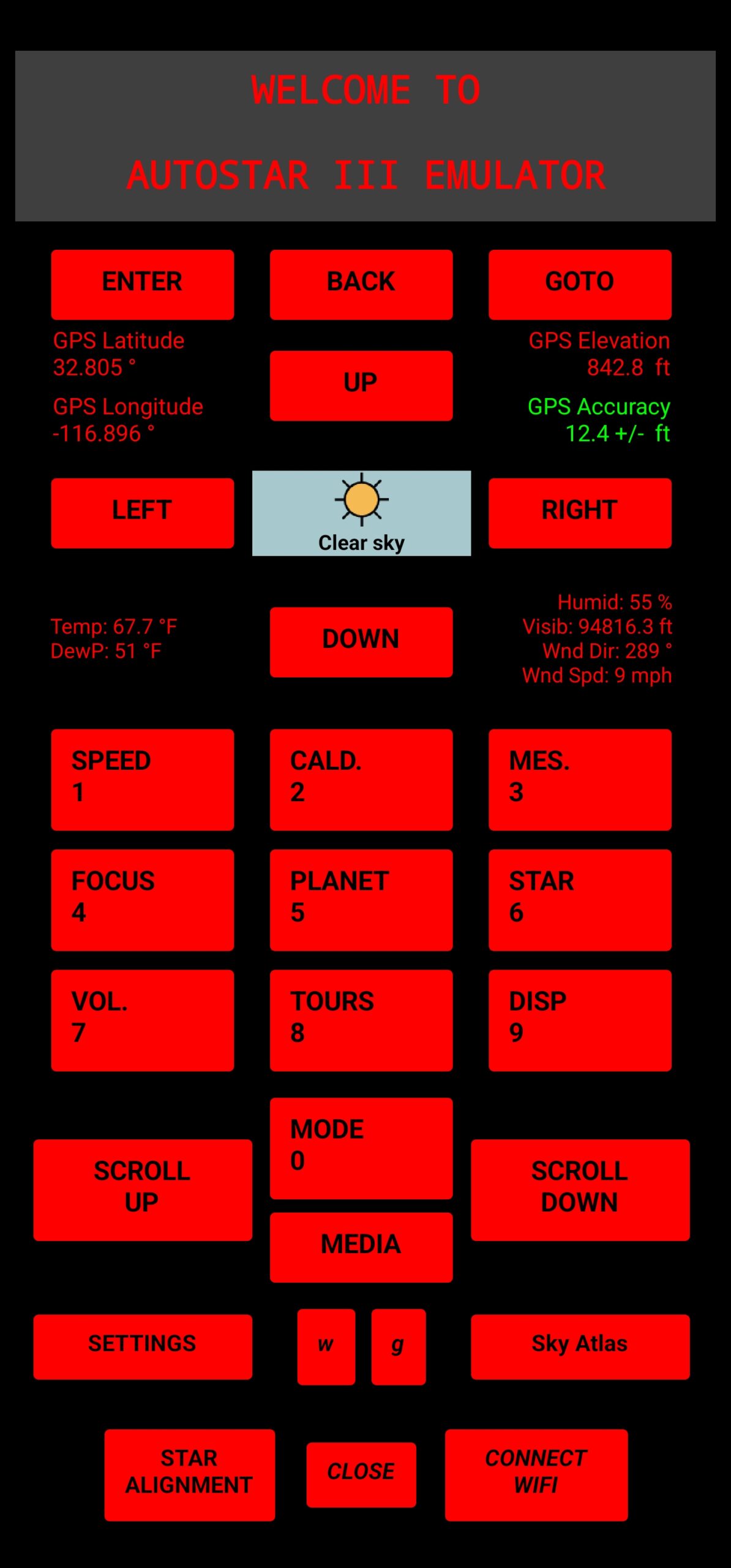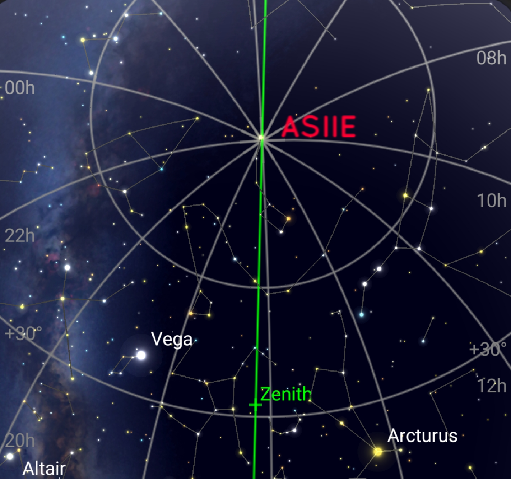Your cart is currently empty!
Forum
Release 5.4
Quote from Naji on April 21, 2025, 4:44 pmI just found out that the AUTOSTAR III hand controller used on LS models, is identical to the AUTOSTAR II hand controller. The only difference are some of the labels on the Buttons.
So, to support the ASIII in the ASIIE app, I added a toggle switch in the Settings screen where the user can toggle it ON to switch to the ASIII layout or turn if OFF (default) to keep the ASII layout.
You will notice that the labels on the ASII are now Right Justified, and the ASIII labels are Left Justified; similar to the actual hand controllers.
I also modified some of the Welcome messages to reflect the appropriate controller.
Since the Button codes have not changed between the two controllers and they are associated with the physical location vs the label on the Button, no other changes were implemented.
I had a user with an LS model, verify that the ASIIE app works fine on his LS model. Since I don’t have a LS model telescope, my ability to provide detailed support is limited.
Other Changes:
- I removed a Prompt that comes up when you first choose the “Sky Atlas” button.
- I removed the Voice Prompt when selecting the “Star Alignment” button based on feedback from the original requestor.
- Removed the Android UI bars. All screens in the app will now consume the full screen. To get the bars back, you either swipe from the top to down, or swipe from down to up. They will automatically hide if not used.
- I removed the Messaging functionality from the user interface since it is not being used. The code is still there, so we can always turn it back on in the future.
- Fixed an issue with the Zero Button not working when you are entering a catalog number with zero in it (CALD, MES, IC, & NGC).
- When you Press “Disconnect WiFi” button, you get a Voice Prompt stating “Disconnected from mount”. Where before, the label on the button Changed to “Connect WiFi”; this way you will get notified if you mistakenly pressed the Disconnect button.
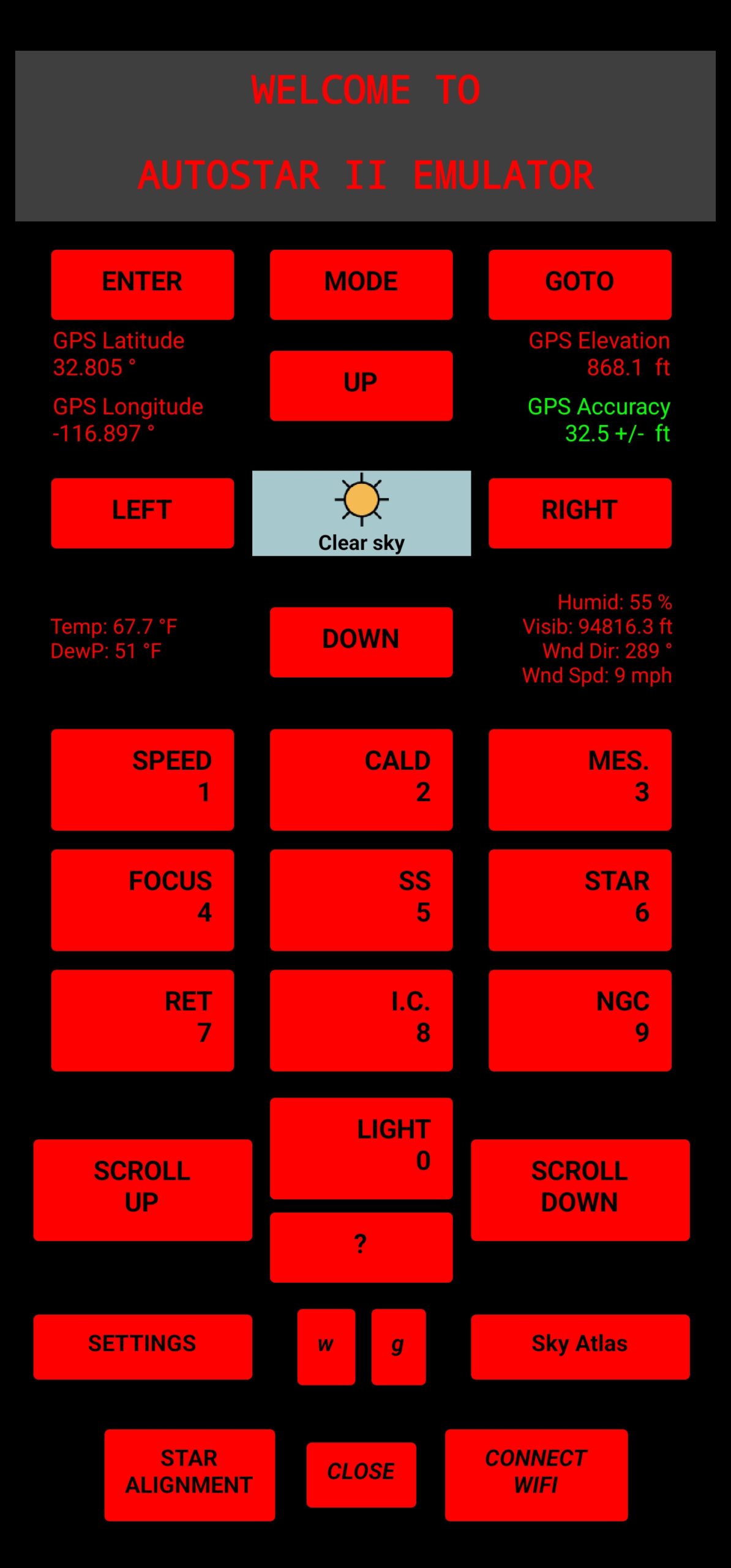
I just found out that the AUTOSTAR III hand controller used on LS models, is identical to the AUTOSTAR II hand controller. The only difference are some of the labels on the Buttons.
So, to support the ASIII in the ASIIE app, I added a toggle switch in the Settings screen where the user can toggle it ON to switch to the ASIII layout or turn if OFF (default) to keep the ASII layout.
You will notice that the labels on the ASII are now Right Justified, and the ASIII labels are Left Justified; similar to the actual hand controllers.
I also modified some of the Welcome messages to reflect the appropriate controller.
Since the Button codes have not changed between the two controllers and they are associated with the physical location vs the label on the Button, no other changes were implemented.
I had a user with an LS model, verify that the ASIIE app works fine on his LS model. Since I don’t have a LS model telescope, my ability to provide detailed support is limited.
Other Changes:
- I removed a Prompt that comes up when you first choose the “Sky Atlas” button.
- I removed the Voice Prompt when selecting the “Star Alignment” button based on feedback from the original requestor.
- Removed the Android UI bars. All screens in the app will now consume the full screen. To get the bars back, you either swipe from the top to down, or swipe from down to up. They will automatically hide if not used.
- I removed the Messaging functionality from the user interface since it is not being used. The code is still there, so we can always turn it back on in the future.
- Fixed an issue with the Zero Button not working when you are entering a catalog number with zero in it (CALD, MES, IC, & NGC).
- When you Press “Disconnect WiFi” button, you get a Voice Prompt stating “Disconnected from mount”. Where before, the label on the button Changed to “Connect WiFi”; this way you will get notified if you mistakenly pressed the Disconnect button.