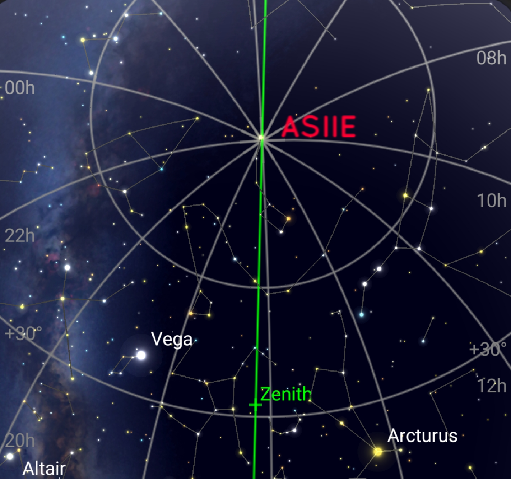Your cart is currently empty!
Forum
New Enhancements
Quote from Naji on February 1, 2025, 5:12 pmI was asked to implement a couple of enhancement by one of my recent customers.
He asked for a screen with big buttons that they can easily interact with when performing Star Alignment. He also asked to have the App close completely when clicking the close button rather that it sit in the background until the Android needs the memory and then closes the app.
Well I am pleased to share that I was able to accommodate both requests:
- The Close button will now closes the app completely
- I implemented two approaches for the Star Alignment:
- The first approach is per his request with big buttons
- A Voice Recognition approach using two buttons. The first button you click, then Speak the Speed command for slewing without the numbers (1-9). And the second button you Click & Hold, speak the slew direction, the mount will begin to slew and upon release of the button it will stop slewing. To Close the interface, Click & Hold the first button.
Users can select the preferred approach in the Settings Screen which will now display a new button to the left of the CLOSE button “STAR ALIGNMENT”:
- Selecting Enable Star Alignment Buttons (Big Button Method)
- Selecting Enable Star Alignment Speech Recognition (Speech Recognition Method)
I was asked to implement a couple of enhancement by one of my recent customers.
He asked for a screen with big buttons that they can easily interact with when performing Star Alignment. He also asked to have the App close completely when clicking the close button rather that it sit in the background until the Android needs the memory and then closes the app.
Well I am pleased to share that I was able to accommodate both requests:
- The Close button will now closes the app completely
- I implemented two approaches for the Star Alignment:
- The first approach is per his request with big buttons
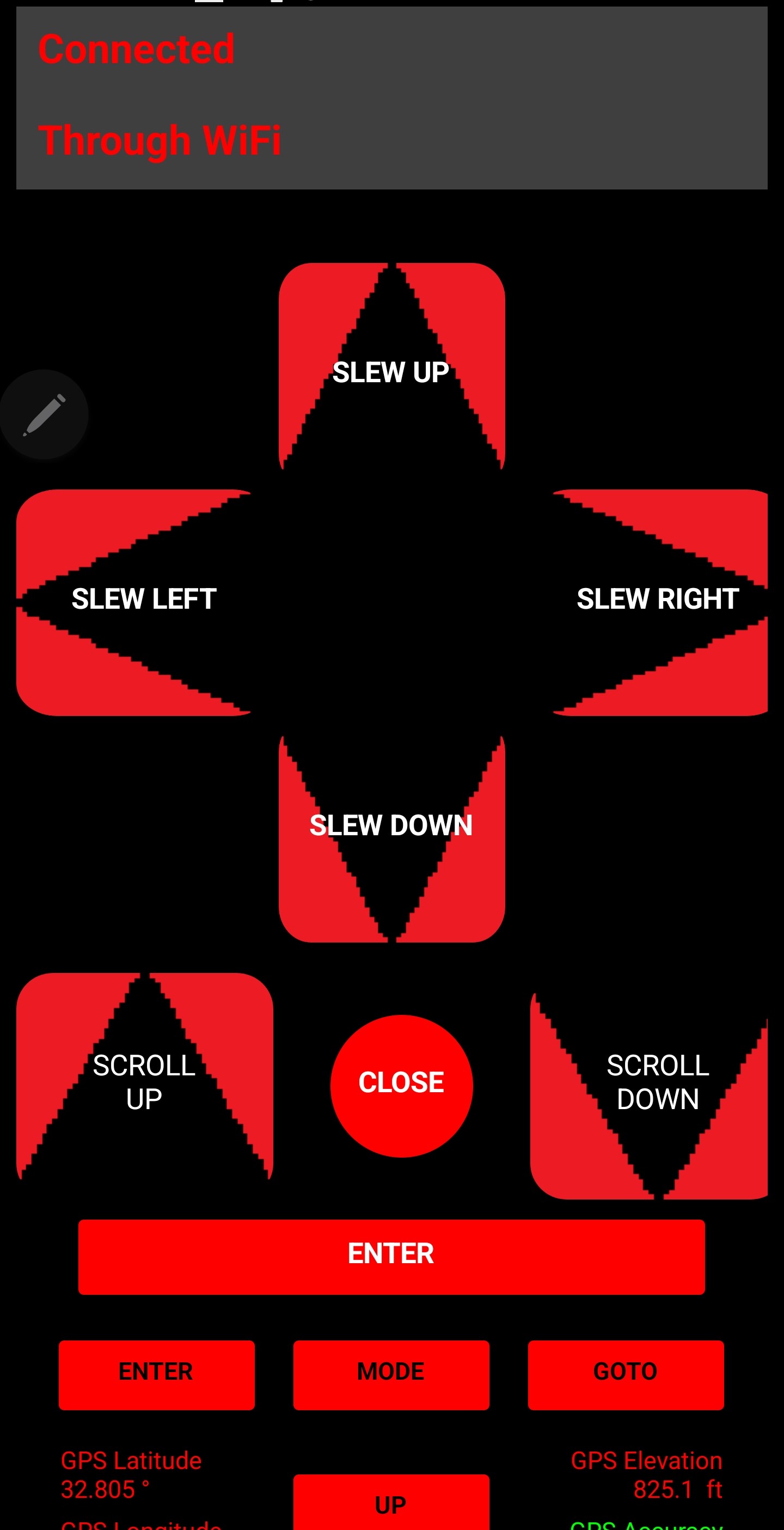
- A Voice Recognition approach using two buttons. The first button you click, then Speak the Speed command for slewing without the numbers (1-9). And the second button you Click & Hold, speak the slew direction, the mount will begin to slew and upon release of the button it will stop slewing. To Close the interface, Click & Hold the first button.
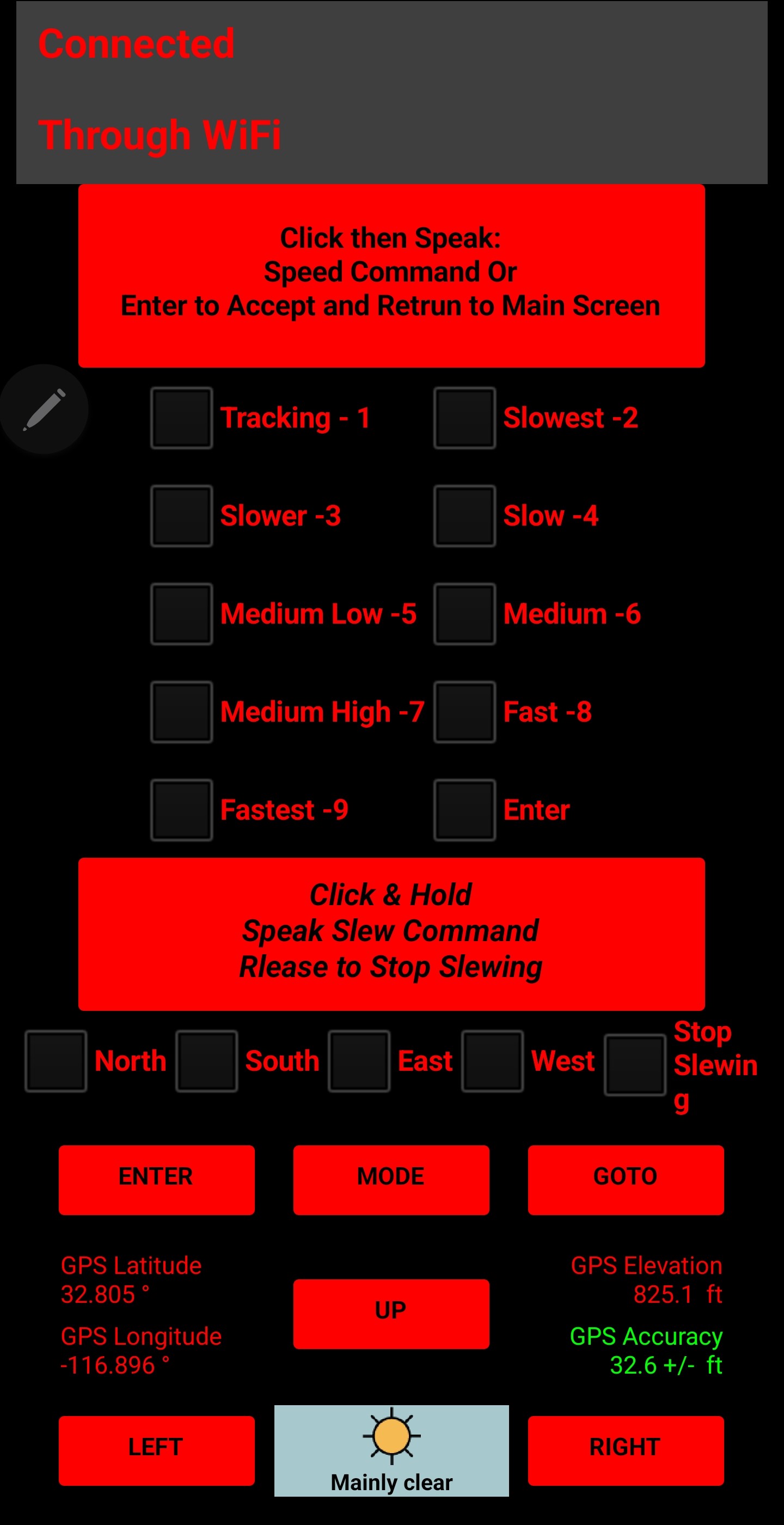
- The first approach is per his request with big buttons
Users can select the preferred approach in the Settings Screen which will now display a new button to the left of the CLOSE button “STAR ALIGNMENT”:
- Selecting Enable Star Alignment Buttons (Big Button Method)
- Selecting Enable Star Alignment Speech Recognition (Speech Recognition Method)
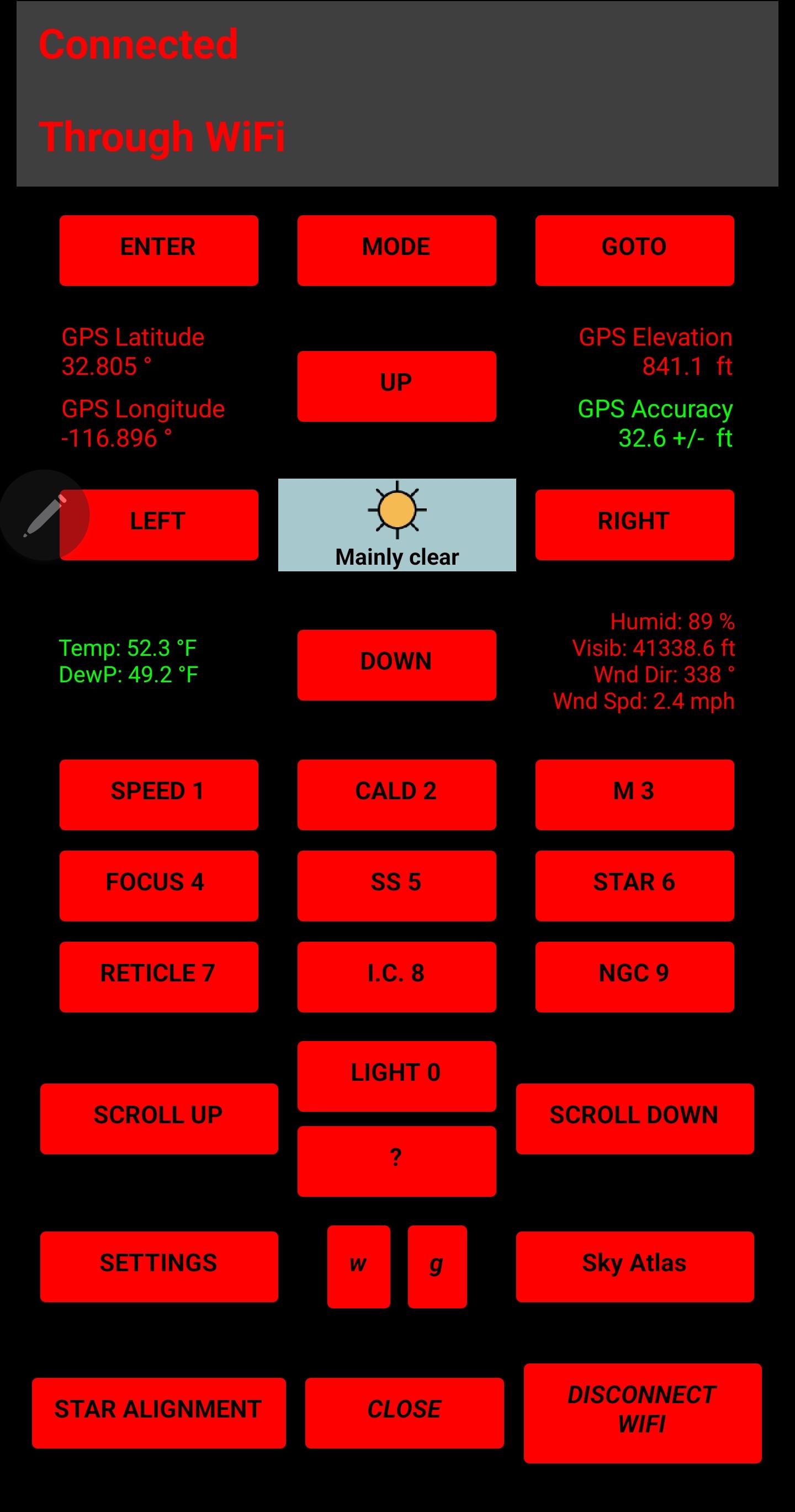
- You need to login to have access to uploads.