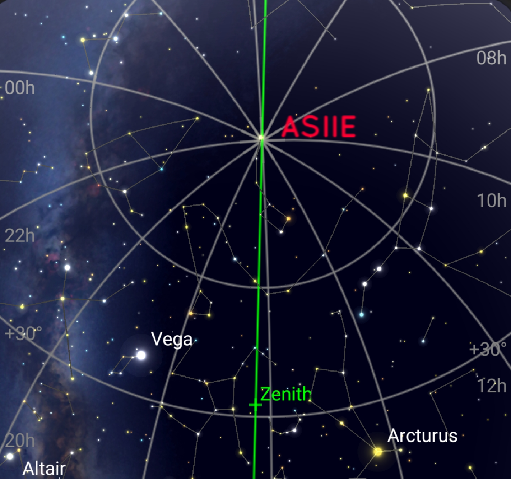Your cart is currently empty!
Forum
Forum breadcrumbs – You are here:ForumAUTOSTAR EMULATOR: AUTOSTAR RS232 COMMAND PROTOCOLExpanding the functionality of th …
Expanding the functionality of the app is now Complete
Naji@najikarim
23 Posts
#1 · December 4, 2024, 1:54 pm
Quote from Naji on December 4, 2024, 1:54 pm
- GPS data is now displayed and ability to show it on/off
- Current Weather based on GPS location data is now displayed and ability to show/turn it on/off
- 12 Hour Weather forecast based on GPS location is now available and ability to turn it on/off
- Sky Atlas Search capability is now available and ability to turn it on/off
- Aladin Images is now available and ability to to turn it on/off
- Offline Mode is now available with the following durations:
- 1 minute (for users to get familiar with the functionality)
- 5 minute (for users to get familiar with the functionality)
- 1 Hour (for users to get familiar with the functionality)
- 1, 5, 10, 15, 20, 25, 30 days
- With Offline Mode on, you will get a count down timer showing how many days, hours, minutes, seconds left before the app will require you to Sing In and Authenticate the User/WiFi adapter.
All the above noted functionality is only available on the main Control Screen & Setup Screen.
- GPS data is now displayed and ability to show it on/off
- Current Weather based on GPS location data is now displayed and ability to show/turn it on/off
- 12 Hour Weather forecast based on GPS location is now available and ability to turn it on/off
- Sky Atlas Search capability is now available and ability to turn it on/off
- Aladin Images is now available and ability to to turn it on/off
- Offline Mode is now available with the following durations:
- 1 minute (for users to get familiar with the functionality)
- 5 minute (for users to get familiar with the functionality)
- 1 Hour (for users to get familiar with the functionality)
- 1, 5, 10, 15, 20, 25, 30 days
- With Offline Mode on, you will get a count down timer showing how many days, hours, minutes, seconds left before the app will require you to Sing In and Authenticate the User/WiFi adapter.
All the above noted functionality is only available on the main Control Screen & Setup Screen.
Uploaded files:
- You need to login to have access to uploads.
Click for thumbs down.0Click for thumbs up.0
Last edited on December 4, 2024, 2:31 pm by Naji