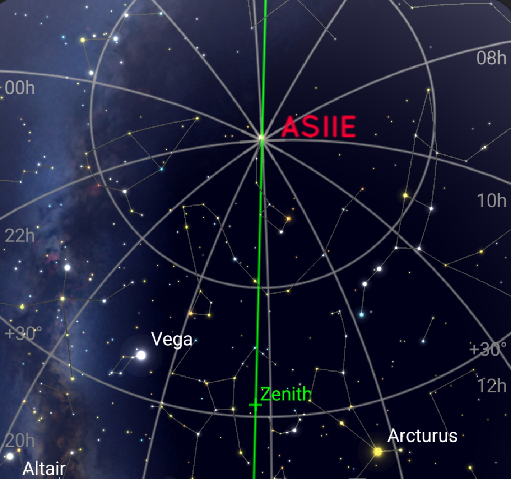Overview of the ASFW (AUTOSTAR EMULATOR FOR WINDOWS)
Quote from Naji on June 4, 2025, 5:05 pm
The AUTOSTAR EMULATOR FOR WINDOWS (ASFW) is a work in progress project. Most of the building blocks are working. Need to clean up the User Interface and conduct extensive testing.
I know there are a lot of window applications out there that can do a lot more than what this app is going to offer. The main difference is the simple control interface which is identical to the Hand Controller. I’m not using ASCOM for control; I chose the MEADE HBX or RS232 protocols for control which I use in both of my Android Apps (ASIIE & ASRCP).
The imaging interface is intended for the user that have a guide scope and an ASI one shot camera and would like to use ASTAP to Solve their captured image and Sync the telescope to ensure they are on target. In time, I might extend the functionality to Electronically Assisted Astronomy (EAA). EAA involves using a camera instead of an eyepiece on a telescope to capture and display images of celestial objects in near real-time which ASTAP is capable of doing. For the folks interested in imaging; there are a lot of software out there to pick from.
- Connectivity to telescope
- WIFI Adapter to HBX or RS232 ports
- USB Adapter to HBX or RS232 ports
- Hand controller support
- AUTOSTAR
- AUTOSTAR II
- AUTOSTAR III
- AUDIOSTAR
- Telescope Control
- Standard Hand controller Display & Button layout
- Tree View Display & Control (RS232 mode)
- Build Menu tree from scratch and Save
- Read saved Menu tree file
- Control Telescope using Menu Tree node selections
- ZWO ASI one shot B/W & Color cameras
- Testing on
- ASI 290MM
- ASI 294MC PRO
- Display all available Camera Info
- Name
- Id
- Max Res
- Is Color Camera
- Bayer Pattern
- Bins
- Video Formats
- Mechanical Shutter
- ST4Port
- Cooling
- USB3 Host
- USB3 Camera
- Pixel Size
- Bit Depth
- Trigger Cam
- Supported Bins
- Video Formats
- Adjust the following parameters for Video /Snap Shot
- Gain
- Format
- Bin
- Exposure
- Cooler
- Save FITS file format
- Telescope parameters
- Camera parameters
- ASTAP support
- Load saved Image
- Solve Image
- Display Telescope & Image
- RA
- DEC
- Sync Telescope (RS232)
- Stellarium support
- Get Selected Object
- Object Name
- Object RA
- Object DEC
- GOTO to Object (RS232)
- Simple Linear Image Stretch with Histogram
- User can use the Gamma, Black Level & White Level scroll bars to adjust the image
- User can Click inside the Histogram and move the Black & White level to adjust the image

The AUTOSTAR EMULATOR FOR WINDOWS (ASFW) is a work in progress project. Most of the building blocks are working. Need to clean up the User Interface and conduct extensive testing.
I know there are a lot of window applications out there that can do a lot more than what this app is going to offer. The main difference is the simple control interface which is identical to the Hand Controller. I’m not using ASCOM for control; I chose the MEADE HBX or RS232 protocols for control which I use in both of my Android Apps (ASIIE & ASRCP).
The imaging interface is intended for the user that have a guide scope and an ASI one shot camera and would like to use ASTAP to Solve their captured image and Sync the telescope to ensure they are on target. In time, I might extend the functionality to Electronically Assisted Astronomy (EAA). EAA involves using a camera instead of an eyepiece on a telescope to capture and display images of celestial objects in near real-time which ASTAP is capable of doing. For the folks interested in imaging; there are a lot of software out there to pick from.
- Connectivity to telescope
- WIFI Adapter to HBX or RS232 ports
- USB Adapter to HBX or RS232 ports
- Hand controller support
- AUTOSTAR
- AUTOSTAR II
- AUTOSTAR III
- AUDIOSTAR
- Telescope Control
- Standard Hand controller Display & Button layout
- Tree View Display & Control (RS232 mode)
- Build Menu tree from scratch and Save
- Read saved Menu tree file
- Control Telescope using Menu Tree node selections
- ZWO ASI one shot B/W & Color cameras
- Testing on
- ASI 290MM
- ASI 294MC PRO
- Display all available Camera Info
- Name
- Id
- Max Res
- Is Color Camera
- Bayer Pattern
- Bins
- Video Formats
- Mechanical Shutter
- ST4Port
- Cooling
- USB3 Host
- USB3 Camera
- Pixel Size
- Bit Depth
- Trigger Cam
- Supported Bins
- Video Formats
- Adjust the following parameters for Video /Snap Shot
- Gain
- Format
- Bin
- Exposure
- Cooler
- Save FITS file format
- Telescope parameters
- Camera parameters
- Testing on
- ASTAP support
- Load saved Image
- Solve Image
- Display Telescope & Image
- RA
- DEC
- Sync Telescope (RS232)
- Stellarium support
- Get Selected Object
- Object Name
- Object RA
- Object DEC
- GOTO to Object (RS232)
- Get Selected Object
- Simple Linear Image Stretch with Histogram
- User can use the Gamma, Black Level & White Level scroll bars to adjust the image
- User can Click inside the Histogram and move the Black & White level to adjust the image