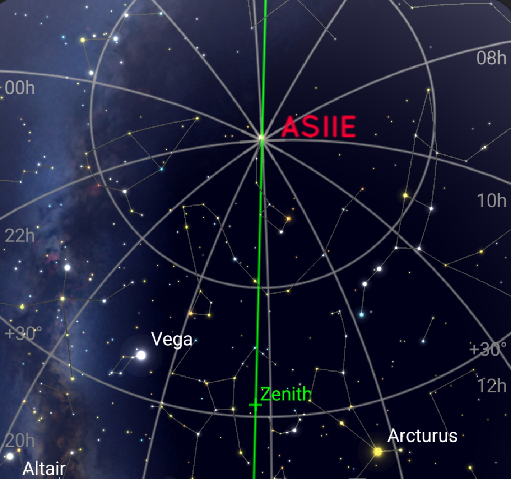New Enhancements
Quote from Naji on February 1, 2025, 5:12 pmI was asked to implement a couple of enhancement by one of my recent customers.
He asked for a screen with big buttons that they can easily interact with when performing Star Alignment. He also asked to have the App close completely when clicking the close button rather that it sit in the background until the Android needs the memory and then closes the app.
Well I am pleased to share that I was able to accommodate both requests:
- The Close button will now closes the app completely
- I implemented two approaches for the Star Alignment:
- The first approach is per his request with big buttons
- A Voice Recognition approach using two buttons. The first button you click, then Speak the Speed command for slewing without the numbers (1-9). And the second button you Click & Hold, speak the slew direction, the mount will begin to slew and upon release of the button it will stop slewing. To Close the interface, Click & Hold the first button.
Users can select the preferred approach in the Settings Screen which will now display a new button to the left of the CLOSE button “STAR ALIGNMENT”:
- Selecting Enable Star Alignment Buttons (Big Button Method)
- Selecting Enable Star Alignment Speech Recognition (Speech Recognition Method)
I was asked to implement a couple of enhancement by one of my recent customers.
He asked for a screen with big buttons that they can easily interact with when performing Star Alignment. He also asked to have the App close completely when clicking the close button rather that it sit in the background until the Android needs the memory and then closes the app.
Well I am pleased to share that I was able to accommodate both requests:
- The Close button will now closes the app completely
- I implemented two approaches for the Star Alignment:
- The first approach is per his request with big buttons

- A Voice Recognition approach using two buttons. The first button you click, then Speak the Speed command for slewing without the numbers (1-9). And the second button you Click & Hold, speak the slew direction, the mount will begin to slew and upon release of the button it will stop slewing. To Close the interface, Click & Hold the first button.

- The first approach is per his request with big buttons
Users can select the preferred approach in the Settings Screen which will now display a new button to the left of the CLOSE button “STAR ALIGNMENT”:
- Selecting Enable Star Alignment Buttons (Big Button Method)
- Selecting Enable Star Alignment Speech Recognition (Speech Recognition Method)

- You need to login to have access to uploads.
Quote from Ray Lappeus on August 4, 2025, 8:59 amI’ve had my ASIIE is going on several months now and there is no going back to the old corded controller. This was my first purchase in my attempt a going completely wirelesit s with my LX200 and it has performed flawlessly for me! Keep up the good work on a great project.
I’ve had my ASIIE is going on several months now and there is no going back to the old corded controller. This was my first purchase in my attempt a going completely wirelesit s with my LX200 and it has performed flawlessly for me! Keep up the good work on a great project.
Quote from Naji on August 4, 2025, 9:47 amThanks for the feedback Ray. I’m glad you are enjoying your telescope/app. Let me know if you have any further suggestions to improve the App and user experience.
Cheers,
Naji
Thanks for the feedback Ray. I’m glad you are enjoying your telescope/app. Let me know if you have any further suggestions to improve the App and user experience.
Cheers,
Naji
Quote from tucsondave on August 13, 2025, 6:38 amWe’re in monsoon in southern Arizona.
Can you implement a “Clear Sky” button?
We’re in monsoon in southern Arizona.
Can you implement a “Clear Sky” button?
Quote from Naji on August 13, 2025, 2:04 pmI wish I had such influence/power on the weather; but if I do implement the “Clear Sky” button are you volunteering to Test it, since in San Diego we pretty much have no weather to speak off.
Cheers,
Naji
I wish I had such influence/power on the weather; but if I do implement the “Clear Sky” button are you volunteering to Test it, since in San Diego we pretty much have no weather to speak off.
Cheers,
Naji